My daughter has a Lenovo Z580 laptop running Windows 8.1. For a number of weeks she’s struggled with some WiFi connections. Sometimes she gets DNS issues, otherwise it’s Default Gateway Not Available. However, after looking at anything and everything I finally found that the issue was with the driver. Or, more precisely, the Broadcom 802.11n driver for Windows 8.1.
The version installed on her laptop is 6.30.223.102. However, the Lenovo website shows a driver with the version of 6.30.223.201 (dated 20th May 2014) which is “Initial release to support Windows 8.1”. This would suggest this driver is to rectify an issue in Windows 8.1 However, download that and install it and you end up with a much older version of the driver – 6.30.59.26. I’ve tried searching for the correct driver and have, as yet, been unable to find it.
Meantime, I’ve read solutions which shows installing the previous version of the driver but they have not worked for me. Instead, the following solution has worked for me. It involves installing the 802.11a drive instead of the 802.11n, so you may experience some speed degradation, although my daughter has failed to spot any differences.
- Open Device Manager.
- Expand the Network Adapters section.
- Double click on “Broadcom 802.11n Network Adapter” (this opens your WiFi adapter properties).
- Select the Driver tab and click on “Update Driver”.
- Select “Browse my computer for driver”.
- Click on “Let me pick from a list of devices”.
- Uncheck “Show compatible hardware”.
- Select the the driver “Broadcom 802.11a Network Adapter”.
And that was it – the WiFi came back on straight away. From further reading it would appear that this issue only affects Lenovo laptops running Windows 8.1.
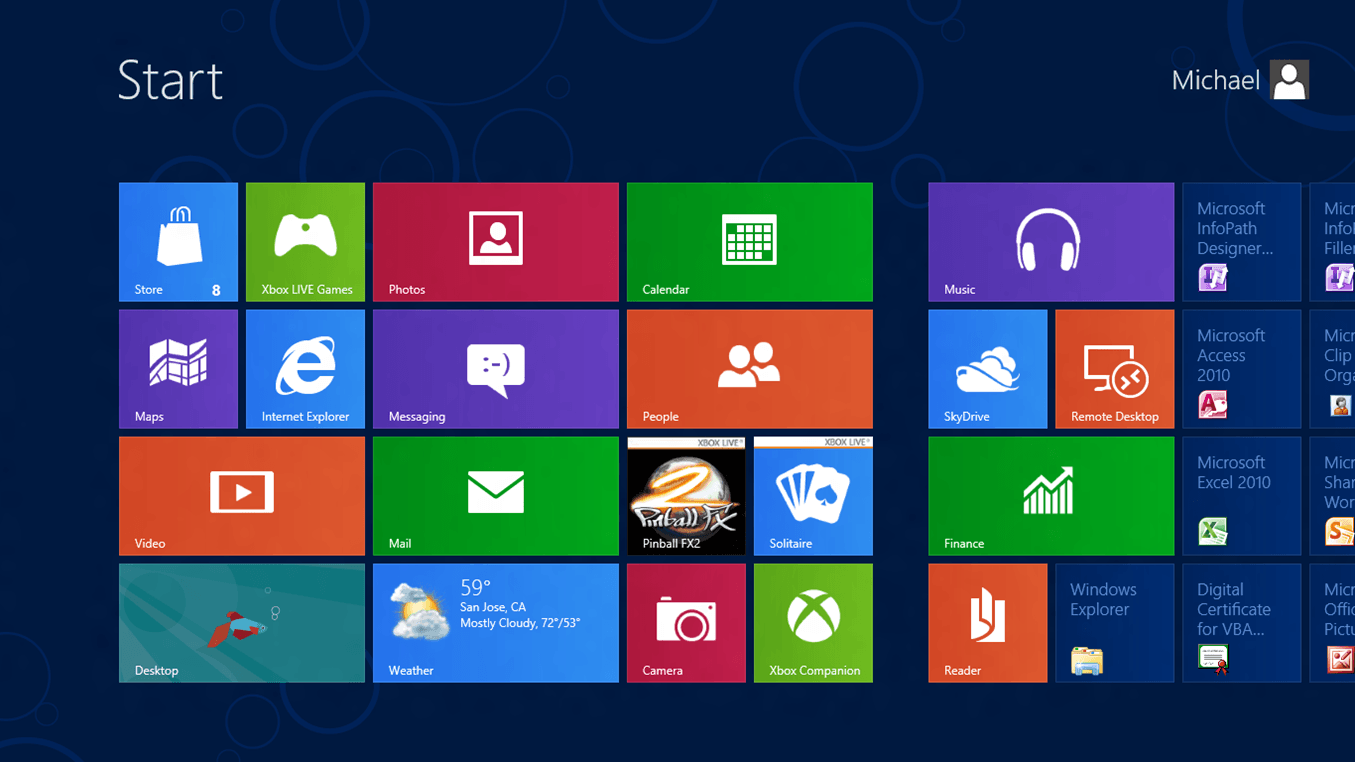
Talk to me!