An existing WordCamp speaker and with 30 years of general IT support experience, I’ve spent more times than I wish to remember standing in front of people giving presentations. I’ve also been professionally trained on giving them and, in my spare, time perform on stage, often in front of 200+ people a night.
Even so, speaking at WordCamps can be a daunting, even terrifying, experience, no matter how many you’ve already done. So, in a series of posts, I want to share my knowledge, along with what I’ve learnt from some of my fellow speakers.
And, today, I want to talk about the use of slides.
In fact, there’s a good chance you’ve heard this before – in which case I want to reinforce it.
People can’t read a slide and listen to you at the same time.
And, conversely, the following is therefore true…
If people are forced to read a slide, they won’t listen to you at the same time.
Speaking and slides don’t mix. If you need your audience to read a slide, stop talking. You could read it out but chances are they’ll have done that before you’ve finished.
The best advice is not to use slides for this purpose, and it’s a trap that many people fall into. Slides are best reserved for sectioning your talk, images and short quotes (that you let them read).
If you look at the slides of my WordCamp Edinburgh talk, you’ll see they’re just like that. Where I’ve quoted (sometimes a lengthy paragraph), I’ve allowed the audience to read it. Most of the time it’s used for headings and for images (and one flowchart that I then went through on the screen with the audience).
Minimal is optimum.
All the time the audience is engaged looking at your slides, you’ve lost them. So, use them sparingly but always with a point – don’t, for example, just use it to repeat what you’ve already verbally said. Use the slides to add weight and punch to what you’re saying and, of course, use them to do what your talk can’t do (funny cat videos?).
What this will mean, though, is that someone can’t take your slides and remember what your talk was about, so this is where it’s best to finish up any talk with a URL that they can visit where a full script of your talk can be found. I always start preparation for any talk with a full script, before pairing it down to just brief reminders – keeping the former can give you something to then add to your site for immediate use by the audience after your talk.
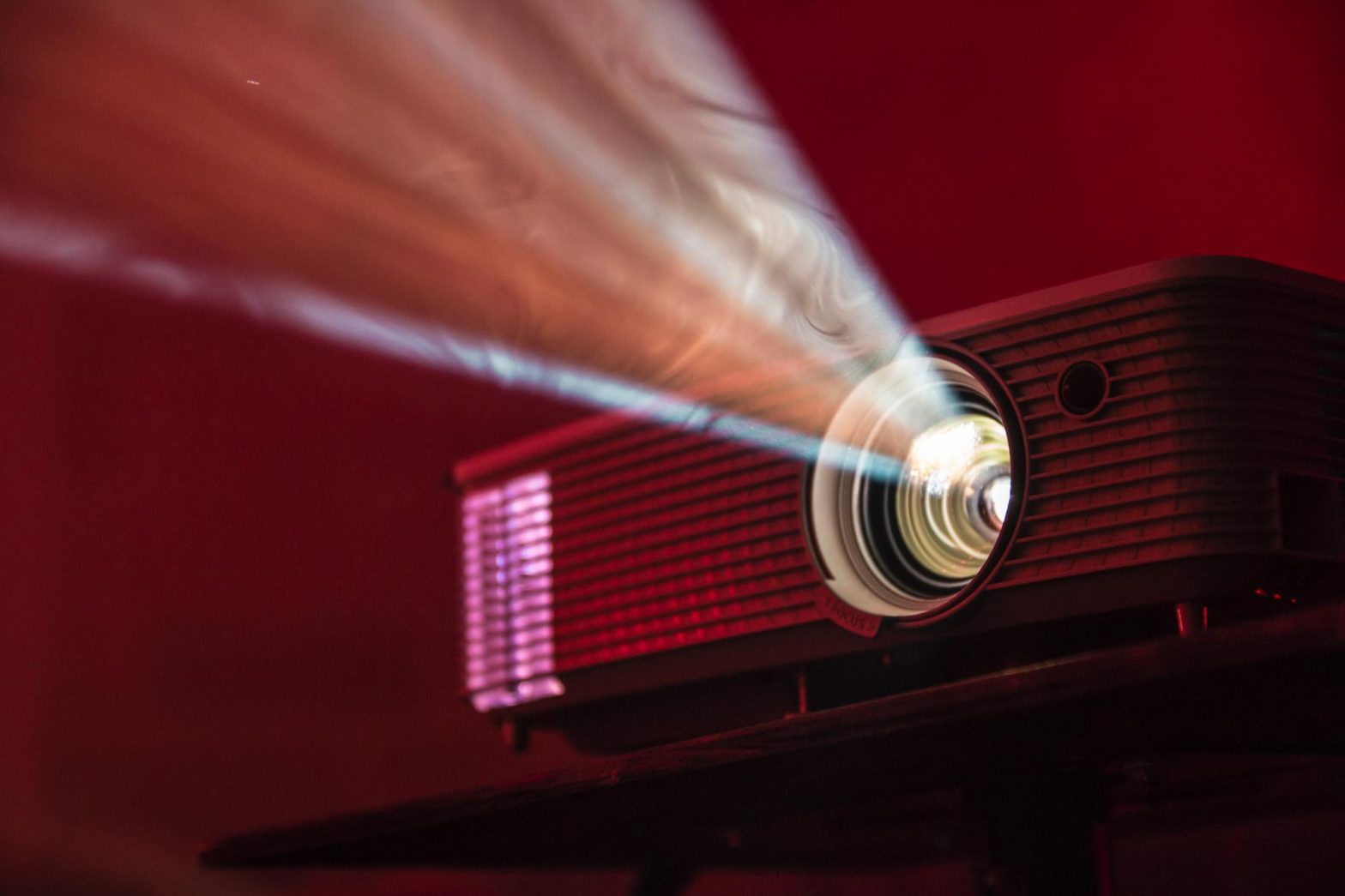
Talk to me!