If you wish to change measurements on the Weight Watchers (now WW) app you have to head to their website to do it (down vote for the fact that you have to). But, once there, the UI gets very confusing.
So, let’s see how it normally works…
Head into the Settings and scroll down to, say, the Activity section. If you hover your pointer over any of the options, you’ll see it shows an ‘Edit’ option…

So, you click on edit and then the section expands for you to edit the details…

Once you’ve finished, you press the blue ‘Update’ button to update it. Nice and simple.
Now, switching between metric and imperial. This is not shown at all on this settings screen and you have to know that it’s in the ‘Personal Information’ section. Hover over this and you get a single ‘Edit’ option for all of it, rather then each field…

I’ve blanked out my personal information. Now, click on Edit…

Oh. Nothing changes other than the ‘Update’ button appearing. Can I click into the fields and change them? No. How do I change the information to update it? Where is the metric/imperial option?
Have you worked this out?
You click on the Update button and it takes you to another screen where you change a whole plethora of information. At the bottom of that screen is a blue ‘Done’ button.
So, without any indication, the purpose of the ‘Update’ button has changed. Also, whilst each edit option leads you to edit just that information, in this case it leads you to additional, previously hidden, settings. On top of all that, from that last screenshot you’d assume you can change your name, right? No, despite is being part of the ‘Edit’ box, you can’t change it on that screen (in fact, I’m not sure how you change your name, as there isn’t even anything in their help screens about this either).
That’s a bad UI.
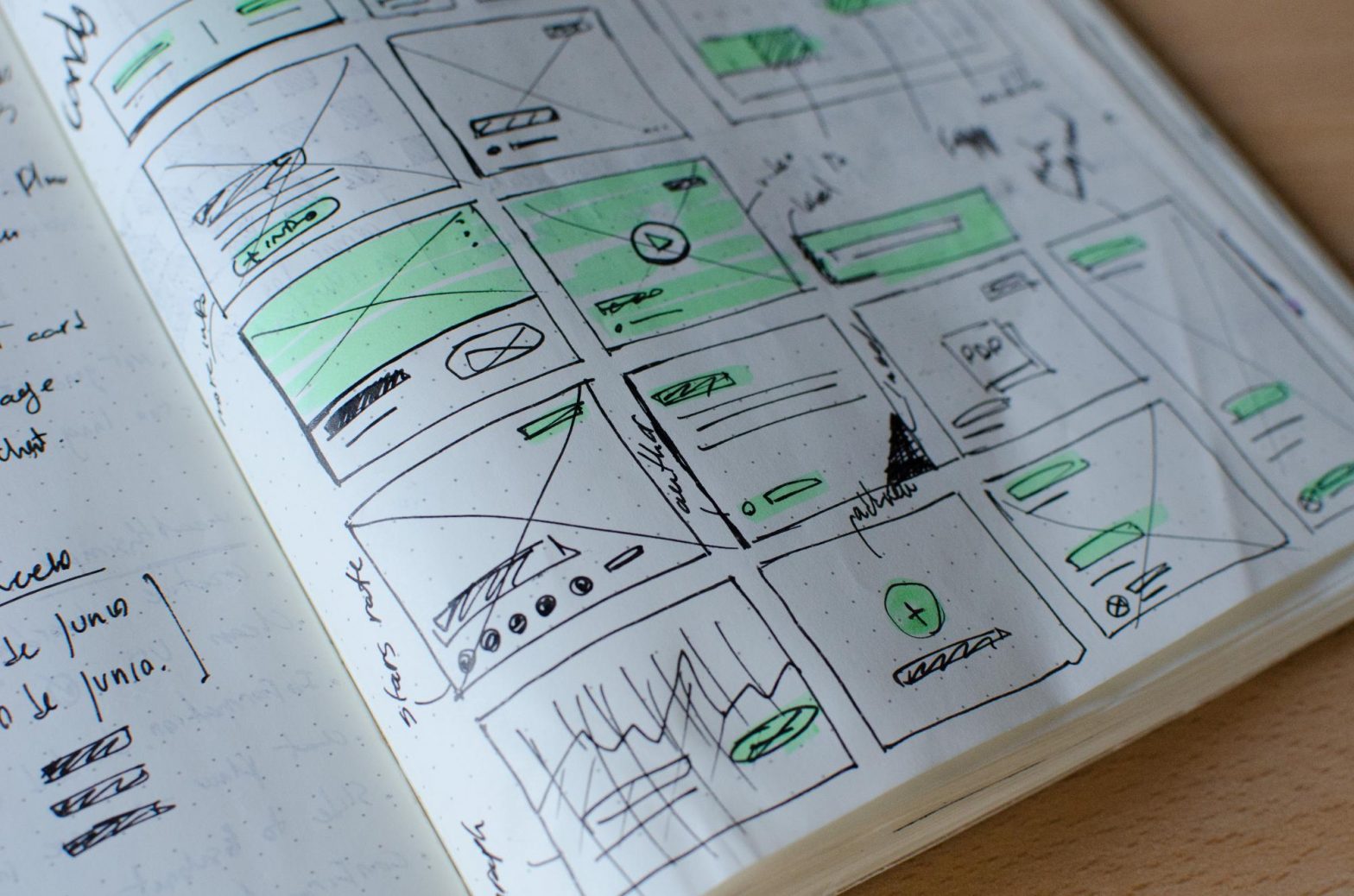
Talk to me!