Oh my. It’s been a long time since I’ve felt such hate from users. What horrendous thing did I do? I change one of my plugins so that it now required PHP 7 to work, instead of 5.3.
You know PHP 7… which itself goes out of support in the next few months. PHP 7 also being the recommended minimum level of PHP for running WordPress.
Anyhow, I’ve written a short function which, when added to a plugin, will check for the current level and fail the activation if it doesn’t meet the requirements.
Simply add the following code to any plugin code…
Now replace all text that is surrounded by double brackets for an appropriate replacement – this includes the level of PHP you’re checking for, the plugin name and the text domain (for translations).
Hopefully, this is a short-term band-aid, as there are already plans to prevent plugins updates in future if the level of PHP is no longer supported – Trac tickets #43987 and #44350. Right now, these are planned for WordPress 5.0, which is due later in the year.
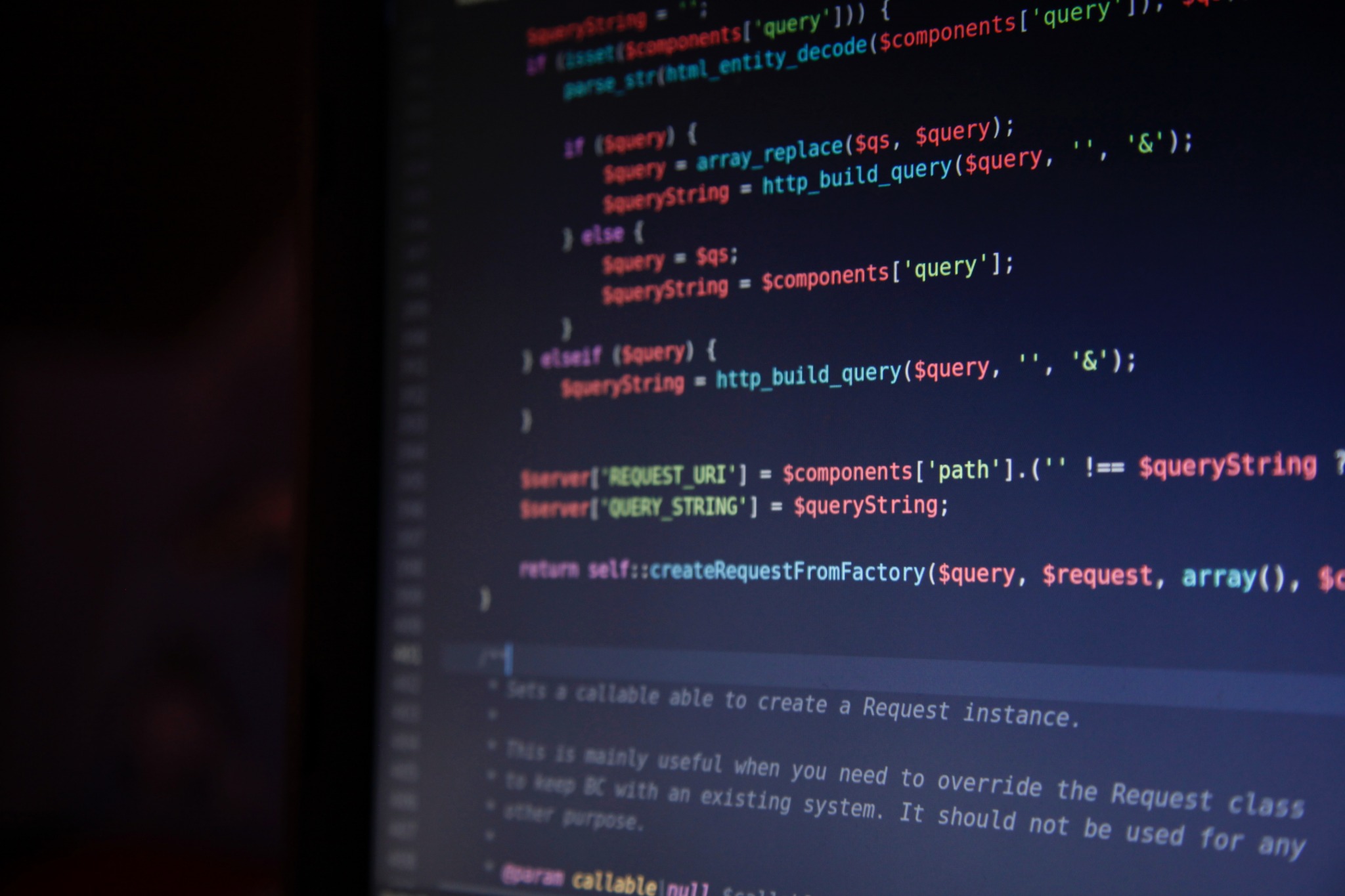
Talk to me!