A recent Tweet by Richard Taylor, editor of the BBC tech show Click, got me annoyed. In it he directs readers to a video of him giving various tips, based on “years of experience”, on how to save the battery in Smartphones and tablets.
It got me annoyed because it’s no different to the lists you find elsewhere, and they’re not any good either. Don’t get me wrong ,tips such as “turn off Bluetooth” do save battery, but what is the point is buying a device such as a Smartphone to then turn off the very features that make them “smart”?
So, here are my recommendations.
Understand the Cause
You’ll achieve nothing if you don’t understand what is actually causing your battery drain. Often it can be an app and you may want to re-evaluate your use of it to save battery.
Head to Settings -> Battery (that’s correct for Jellybean but your options may vary). Here you can view your current battery state and, particularly, what’s draining your battery.
When I had a Samsung Galaxy S2 the display was the top drain. For my Nexus 4 it’s way down the list.
Understanding all of this can give you a better idea of what needs most attention and what, let’s be honest, is hardly worth bothering with.
Switch Off Smartly
Other than apps, big users of the battery are usually the screen, Bluetooth, GPS, WiFi and sound.
So, unlike other recommendations to just turn these off it’s perfectly possible to not cripple the capabilities of your phone but still disable them as required. Obviously if there’s a function you don’t ever use – such as Bluetooth – then it *does* make sense to switch it off. Otherwise, you need to be smarter about it.
There are a lot of apps that allow you to set profiles – these can switch automatically depending on your environment, whether the detection of a particular WiFi router or a Geo-location. Or there are simpler ones – apps that simply mute your phone overnight.
When I’m in the car I use a specific Car Dock app for playing music through my in-car stereo via Bluetooth. One of the clever things this does, when launched, is activate my Bluetooth and deactivate my WiFi (I’m in the car after all). Once I exit out from it it reverses this – I only normally use Bluetooth in the car so this makes the most sense.
Charge Properly
When I had my Samsung Galaxy S2 I had it sat in a powered dock at work. I’d take it out to go to a meeting and plonk it back in when I returned. In no time at all the battery was wrecked.
I’ve found charging the phone only when needed is the best approach – try not to let it go flat but charge it to full.
Conclusion
All of the above means I don’t have settings un-necessarily turned off. My WiFi, sound, NFC, GPS are all on. Only my Bluetooth is usually switched off. Basically, my Smartphone is actually smart.
But does it work? The following suggests it does…
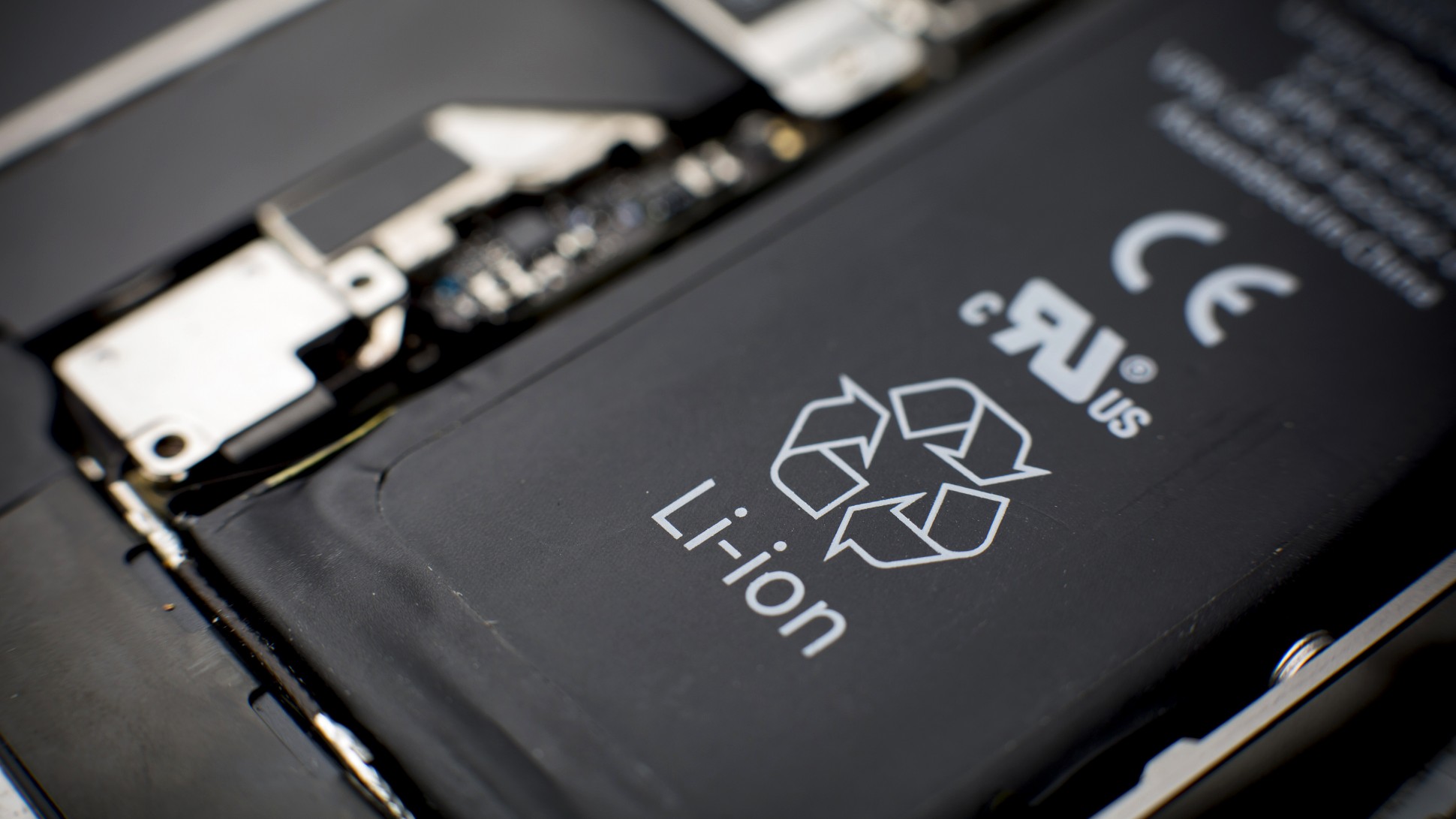

Leave a Reply to JohnMCancel reply