You have a 3 contract and you have an Android phone – assuming you’re on a finite data contract, you probably want to make sure you don’t use too much data. Particularly, as unlike with PAYG, if you use too much data you get charged rather than simply “cut off”.
The first thing to do is to make sure of Android’s built in data capping. Head to Settings -> Data Usage. Ensure “Set mobile data limit” is ticked. Next you must enter your “Data usage cycle” – this is the date from which your contract renews each month (i.e. when your data gets topped back up again). Not sure when this is – you can view this via the 3 app or website (see below).
Underneath this there is a chart. Running vertically is a red and orange bar. Drag the red bar to what your data limit is – in my case 512MB. Drag the orange bar to where you want to be notified that you’re running out of data – I have this set to 450MB. The chart below this, over the month, will show a graph of your data usage so you can see it (hopefully) slowly climbing towards your limit. If it hits the orange line you’ll be told and at the red bar your mobile data will be shut off.
However, and this is important, it’s not very accurate. Well, it is, but you’ll find this never matches the data usage that your network provider says that you’ve used. It’s a useful fall back but should never be used as a guarantee.
You can head to the 3 website and view your account details there or, alternatively, download their free app. The latter only works when you’re not on WiFi as it checks your phone’s details so no authorisation is required. However, it’s a quick and easy way to check on your data usage.
The website requires you to sign up, providing your phone number and the last 6 digits of your SIM. Not sure of your SIM number? Install and run the app DeviceInfo – click on the 3 vertical dots in the top right and select “Cellular Network”. The ICCID number is your SIM number.
Once you’re signed into My3, head to the “Allowance” page and this will show you how much data you have remaining (along with calls and texts).
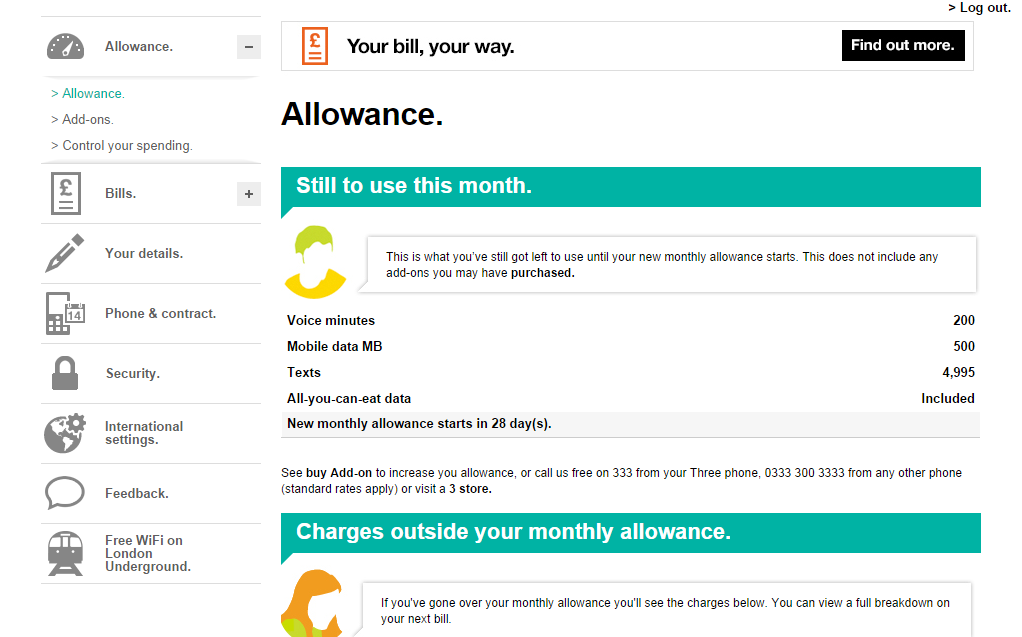



Talk to me!