With the option to “like” groups and organisations on Facebook, it’s now become easy to find out who your friends and family have liked.
With a general election looming, for instance, you may be interested in finding out their political allegiances. With this in mind, here are some quick links – click on any and it will list which of your Facebook friends have “liked” them.
Conservative Party
Labour Party
Lib Dems
Greens
UKIP
Or you may want to know if any of them have interested in far-right organisations…
British National Party
Britain First
English Defence League
Naturally, it can be used for anything.
Now, if you want to create your own links, here’s how to do it.
- Go to the Facebook page of the organisation concerned. If it has a number in the URL then you’re set: copy that and skip to step 4.
- Otherwise replace ‘www’ in the URL with ‘graph’ (
https://www.facebook.com/OfficialBritishNationalPartychanges tohttps://graph.facebook.com/OfficialBritishNationalParty) - Near the top of the page will be a numeric ID – this is the number you need.
- Add that number to the end of this link and paste it into your browser address bar:
https://www.facebook.com/browse/friended_fans_of/?page_id=
Thanks to Political Scrapbook for the above tip.
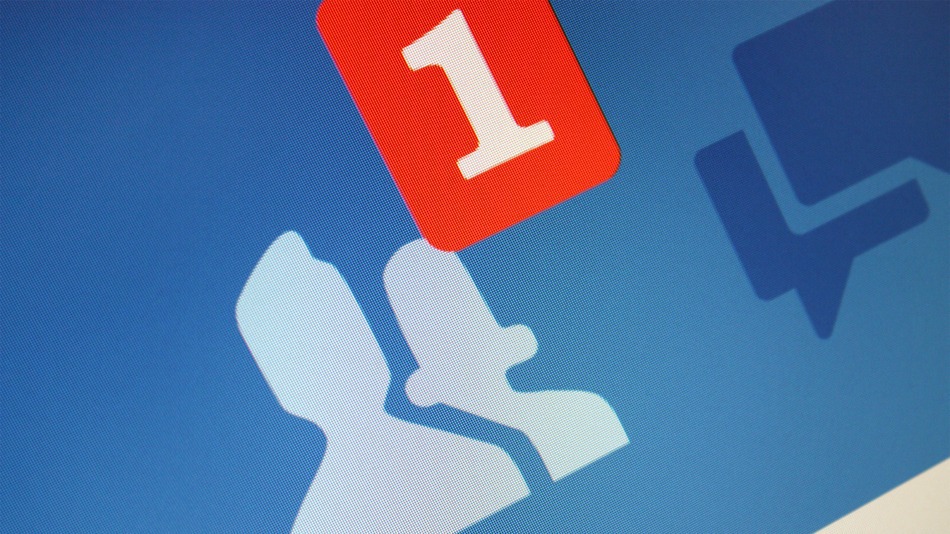
Talk to me!