Once you’ve had your plugin accepted into the WordPress.org directory, there are a few steps that I’d highly recommend any developer doing before moving on.
Image assets
Within your SVN directory there’s a folder named assets. In here you can add your plugin icon and a banner image, both of which are for use in the directory, as well as screenshots and even a blueprint file for allowing users to preview your plugin using WordPress Playground.
For details on what goes in here, please read my other article here.
Subscribe to your support form
Each plugin in the WordPress directory has its own support forum. As the owner of a plugin, you really should assist users within this forum, even if you also have your own forum as well.
Head to the Support and make to mash the “subscribe” option.
Enable release confirmation
Release confirmation adds an extra level of security to your plugin code. Essentially, whenever you push a new version of your plugin, it won’t go live. You’ll be sent an email, in which is a link you need to follow before confirming that the updates are valid. Only then will they then become active.
When viewing your plugin listing, in the sidebar, there’s a link named “Advanced”. Click on that and, part way down, there is an option for release confirmation, which you can then switch on. I have this active for all of my plugins.
Consider a plugin classification
A couple of years ago, WordPress introduced a way to categorise your plugin – either as commercial or a community plugin.
You can find out more about these categories here, including how to have one assigned to your plugin.
Does your plugin contain blocks? Add it to the block directory
Similar to the plugin classification, this is a manual step so that your plugin can be tagged as containing blocks, so will appear in that directory as well.
Full details about this can be found here.
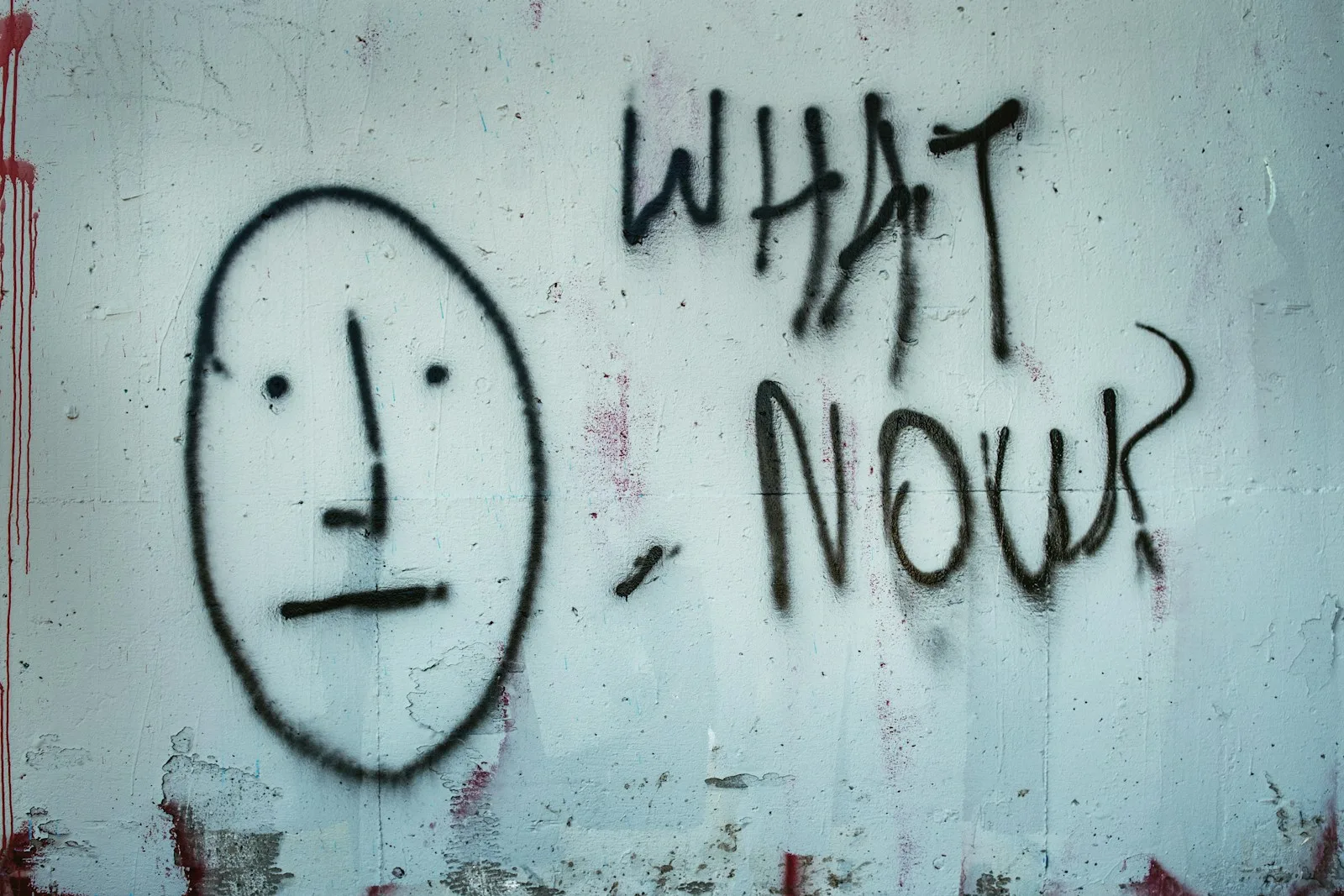
Talk to me!