There are quite a few sites around that offer money off vouchers and coupons for online retailers. Quidco, however, not only does that but, if you visit the retailer via them, you can earn money back as well. Indeed, it’s this last operation that Quidco was originally set up to provide – vouchers and coupons is only a recent addition.
Simply sign up – it’s incredibly easy to do – and then search for an online retailer. Click on the link and you’re taken to the relevant website. Buy your item and you’ll find Quidco “tracks” a certain amount of cashback – this is listed on the site under your profile details, where you can also see payments (which occur regularly direct to your bank account). The amount of cashback is dependant on retailer and is listed along with the retailers link.
Quidco WordPress Shortcode
Quidco offer a “refer a friend” service. If you go into the “Referral Earnings” screen, they will provide you with generic Quidco links to add to your site, but also specific links for retailers. I’ve therefore created my own little shortcode that will add this to my site.
Here’s the code, which needs to be added to functions.php…
add_shortcode('quidco','add_quidco');
function add_quidco($paras="",$content="") {
extract(shortcode_atts(array('alt'=>''),$paras));
if ($alt!="") {$lookup=$alt;} else {$lookup=$content;}
$lookup=strtolower(str_replace(".","-",$lookup));
return '<a href="http://www.quidco.com/user/xxx/yyy/'.str_replace(" ","_",$lookup).'" title="'.$content.'" title="'.$content.'" target="_blank" rel="nofollow">'.$content.'</a>';
}
You’ll need to replace xxx and yyy with the user specific information that’s shown in the “Referral Earnings” screen. Now simply place [quidco] and [/quidco]around any shop names, and it will an automatic link to the appropriate Quidco referral screen. Hopefully. Dots are replaced by dashes but, obviously, if you write the shop name different to how Quidco refers to them, it may not work. In this case, specify the name as an additional parameter of ALT.
e.g. Two ways to link to play.com, both will work the same – [quidco]play.com[/quidco] or [quidco alt="play-com"]play.com[/quidco]
Note that when using the ALT parameter, you must specify the shop name as Quidco uses it in it’s link (e.g. with the dots converted to hyphens).
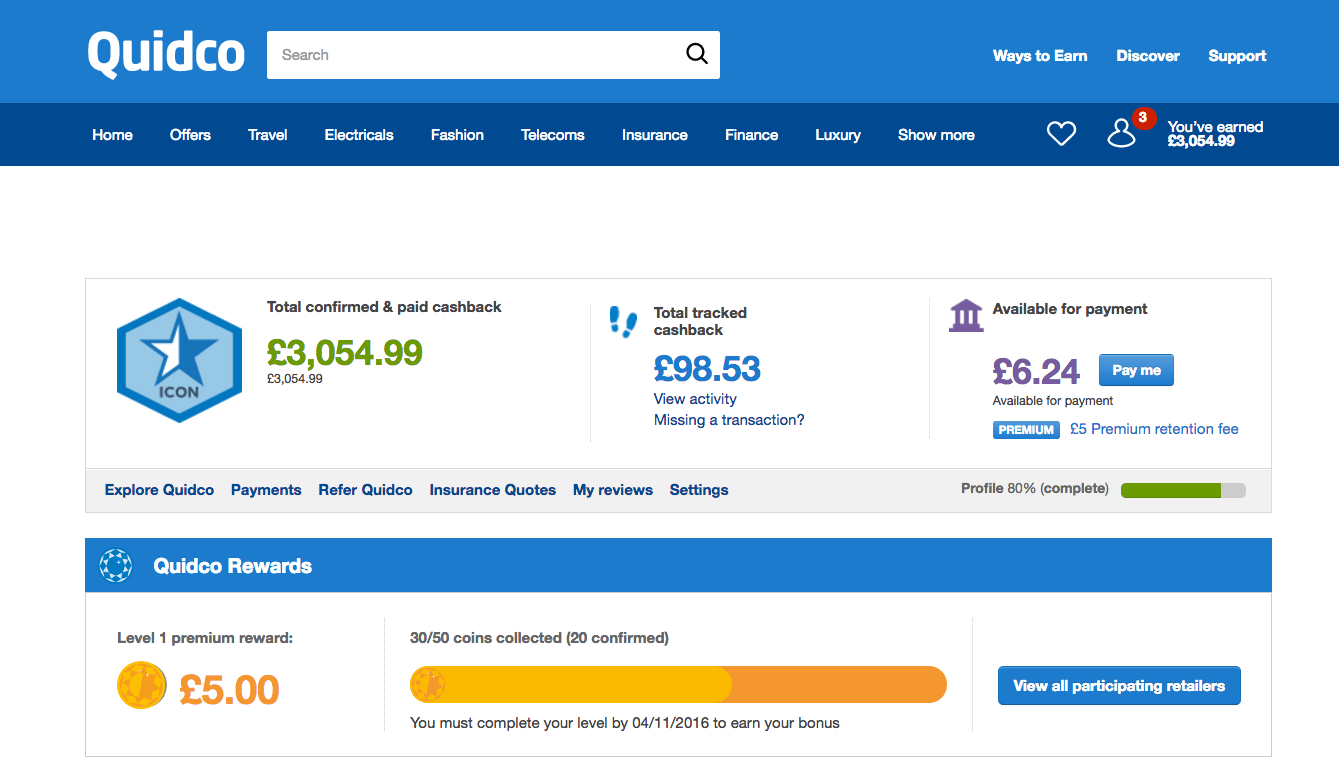
Talk to me!