A known issue with the AA1 is that the Wi-Fi can be quite slow. This, as it turns out, is due to some overly aggressive power management.
- Right click on
My Computerand selectProperties - Click on the
Hardwaretab and then theDevice ManagerOption - Expand the
Network Adapterssection. You should see an entry for the Atheros adapter. Right click on this and selectProperties - Click on the
Advancedtab - In the left hand column click on
Power Save Modeand change the option on the side fromMaximumtoOff. - Finally, click OK and close Device Manager.
This is the workaround reported by many users and has certainly worked for me.
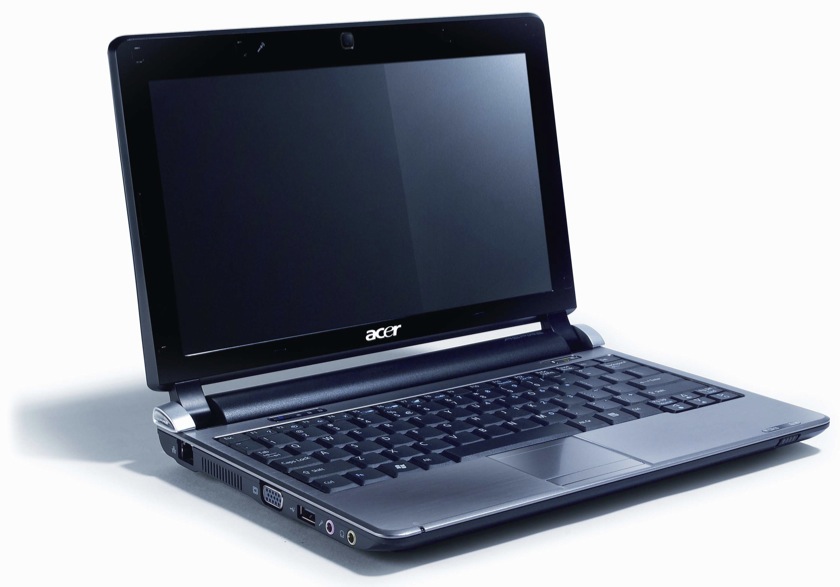
Leave a Reply to jOECancel reply