A recent update to Google Chrome has got rid of the side panel button and added a new “pinning” feature instead.
The side panel button opened up the bookmarks sidebar and, from there, you could switch it to one of the other sidebars. In particular, I use the Reading List feature, so this was how I accessed it.
The idea now is that you open whichever sidebar you want and then you can pin it into place – multiple ones if you wish. Google have said, “You can open most side panel features through the Chrome menu”. Which is true. But the reading list is a number of clicks deep, and not obvious as to where it is (Chrome Menu -> Bookmarks and lists -> Reading List -> Show Reading List). I kinda don’t understand why they got rid of the side panel button, but also add in the pinning feature.
Regardless, for now, you can revert this change.
- Go to
chrome://flags/ - Look for
Side panel navigation and pinning updates - Switch this to “Disabled”
- You’ll be prompted to restart your browser – once this is done, the side panel button will have returned
I suspect this option won’t be available forever, so my hope is that Chrome will find a half-way house at some point, to make it easier for those users who don’t want a list permanently pinned.
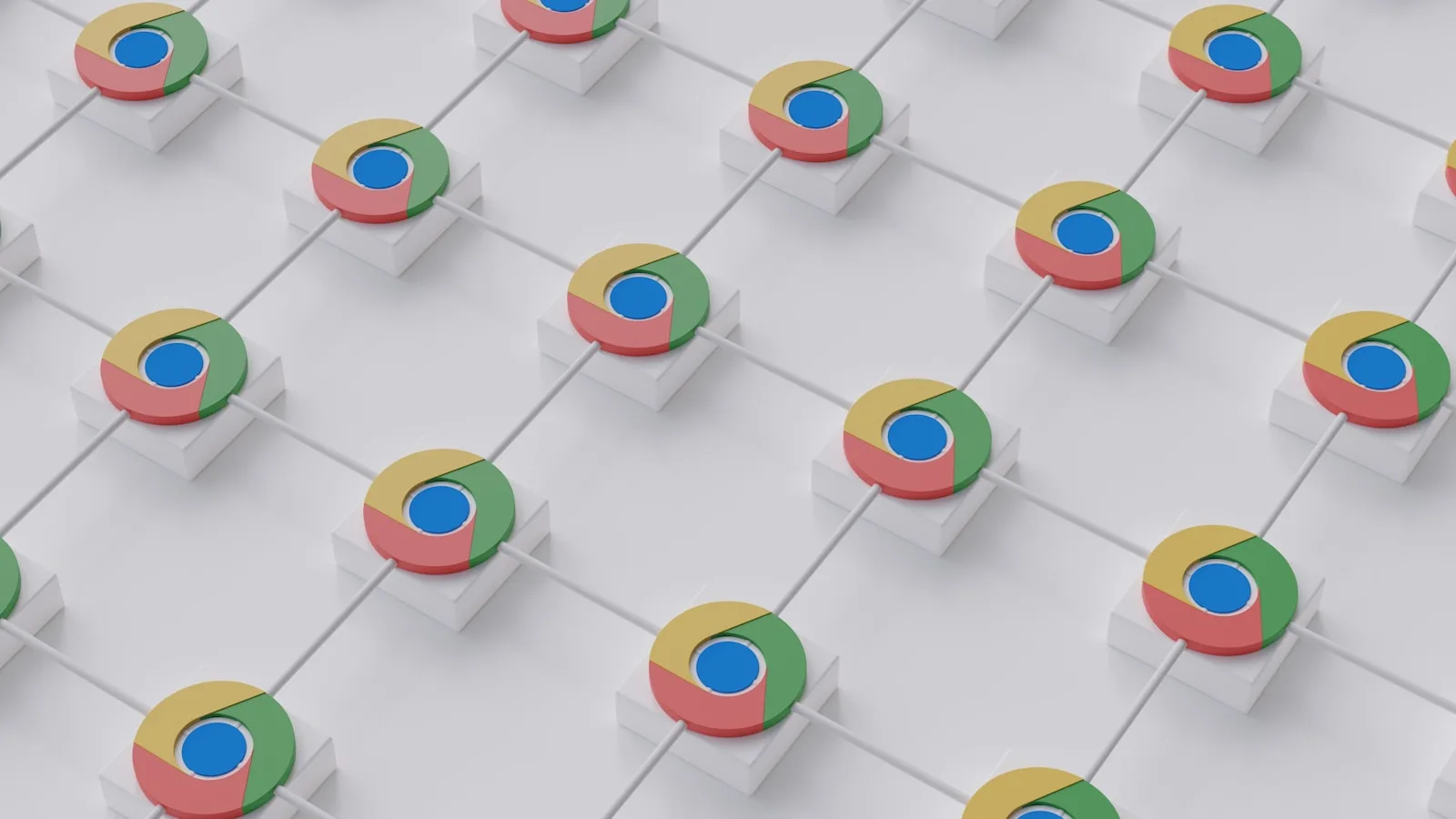
Talk to me!