I recently upgraded my Netbooks memory from 1GB to an astonishing (obviously, there is a little sarcasm here) 1.5GB (which is the maximum). This is not only a fiddly job as the memory slot is on the underside of the motherboard (and there’s no way of accessing it from underneath) but it will invalidate your warranty. So proceed with caution!
Having said all that, it wasn’t as difficult as I though. Register Hardware have an excellent article on how to do it.
The only deviation I found was that my AA1 has an HHD, rather than an SSD. In this case, ignore the instruction to remove the SSD connector. The HHD appears to be connected to the motherboard, so you will also need to remove the daughterboard on the right-hand side of the case first. This is just a further 3 screws (but they’re more of those that are in very tightly, so remove them carefully).
The memory itself was a single 1GB module that I bought online for approx. £12. The other 512MB is actually built onto the motherboard itself and can’t be changed.
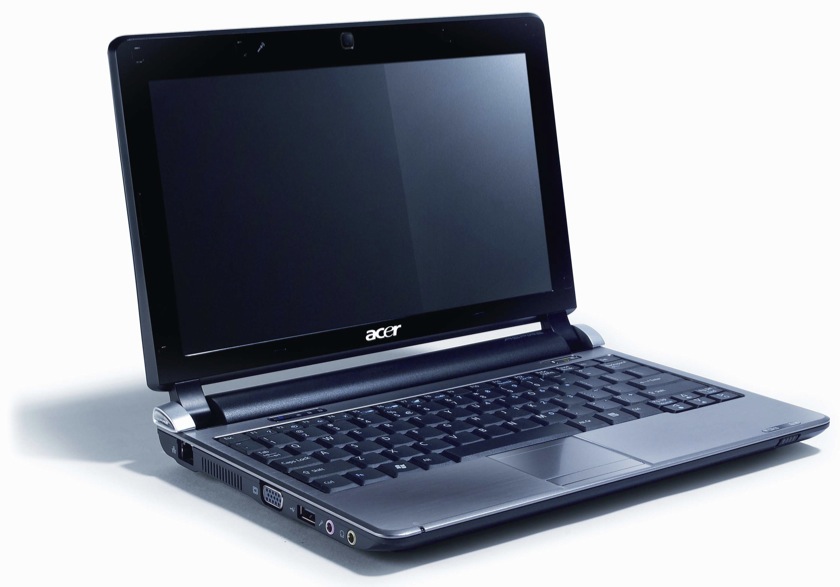
Talk to me!