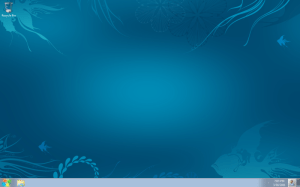 Early preview versions of Windows 8 have been available to select people and, as per usual, details have leaked out – mainly a few screenshots and details of some of the added functionality.
Early preview versions of Windows 8 have been available to select people and, as per usual, details have leaked out – mainly a few screenshots and details of some of the added functionality.
And that means some people have already been busy creating ways of getting that functionality on existing Windows 7 builds.
First up, courtesy of Windows 8 Center, you can download the Windows 8 wallpaper.
Secondly, if you look at the screenshot carefully, you’ll notice a user tile in the bottom right of the screen. This will, in Windows 8, connect to live accounts, etc. Meantime, a version for Windows 7 is available, called Taskbar UserTile, that uses an icon of your choice and adds a few quick options, including shutdown.
Last up, Windows 8 modifies the colours of your windows to adapt to the current wallpaper (in Windows 7 it’s just the taskbar that does this). Get the same effect with Aura.
Talk to me!